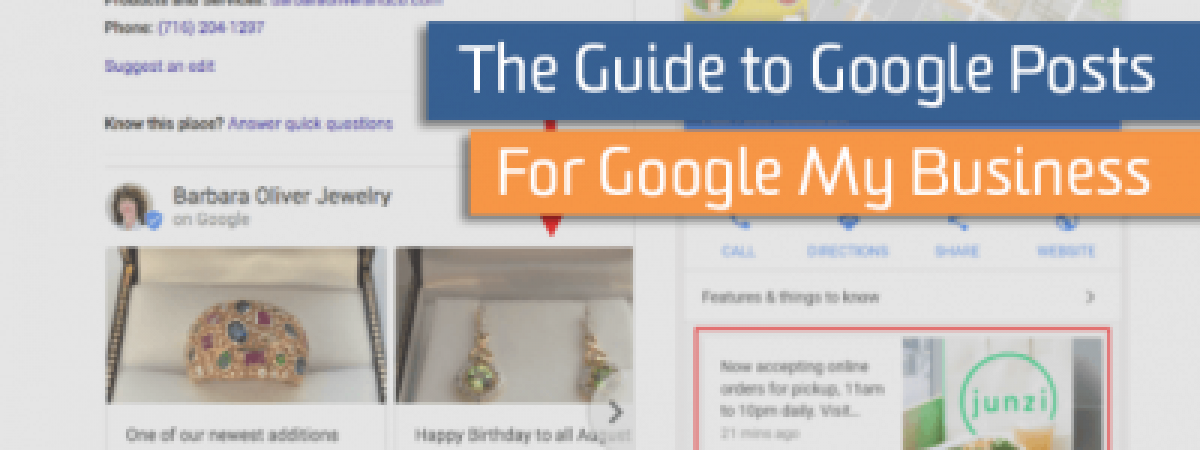How Google My Business Posts Can Boost Your Local Business
Google My Business has revolutionized the realm of local search like no other digital platform. It is the place to be for any local business looking to promote its services and attract more customers. Optimizing your Google My Business listing is one of the most effective local SEO strategies out there. The marketing and promotional features offered by the site should play a big role in your marketing efforts, as they have the potential to benefit your local business in many ways.
Local businesses often ignore the Google My Business post feature, preferring to interact with customers on Facebook, LinkedIn and other social media platforms. Yet this commonly overlooked tool is far from being just a way to interact with users; it’s much more powerful than that and should be part of your overall SEO strategy.
What are Google Posts?
The concept is simple. From your Google My Business dashboard, you can access the post feature, which lets you choose various “Call to Action” or CTA buttons. You can choose just one – or several or all of them – to create a post. The buttons you choose depend on the nature of your business and what it is you want to promote, announce or inform your readers about.
So, how are Google posts different from regular, social media interactions? When users search for your business online, your Google posts are then displayed as small cards that appear in the search results. They will be displayed in the knowledge graph on the right-hand side of the search page.
A Google My Business Post can contain a URL (to your website or a specific landing page), a call to action promoting special offers or events and/or a photo. Written text will appear in the business knowledge graph. While you have the option to write up to 300 words, only the first 100 characters will appear in the panel.
Posts show up with your name, address and phone number, giving your business more exposure.
How can Google posts boost your business?
- They are a creative and easy way to enhance customer experience. When users searching for your service or product see your Google post on the search page and if it is engaging and motivational enough, they will go straight to your website or landing page to buy or book.
- They can be used to promote products, offers and announce events directly through Google search and Google maps.
- They include great call to action buttons like “Book an appointment now”, “Learn more”, “Get offer” or “Sign up”, which can drive new customers to your business with the click of a button. If your call to action is engaging and motivational, they will click that button.
- They are a highly visible way to highlight new products or bestsellers and promote upcoming events.
- They’re a great opportunity to communicate directly with your customers.
- They are a great addition to your SEO strategy, since they enhance your visibility and boost search rankings.
- Google My Business posts are free! What have you got to lose?
Tips for writing a great Google My Business Post
Google posts are in essence mini-advertisements and hence, the same best practices apply. The only difference is that they have more limitations so the key is to make the most impact with the little space that you have. Here are some tips to help you create awesome Google posts:
- Stick to 80 – 100 words to ensure that all of your text will be displayed and not just part of it.
- Have an eye-catching title. A good title is one that will grab a prospect’s interest and make them want to learn more. Some examples could be: “Pamper your mom on Mother’s day!” “Our products are 100% natural”, “Book for 5, get free desserts”. Always keep in mind that good content is critical with Google posts because every word has to count.
- Include relevant keywords.
- When posting an image, make sure it’s centered and sized. The ideal size is 750 x 750 for a Google post to ensure that it doesn’t get cropped. Needless to say, images should be high resolution, well lit and engaging.
- Your text should be brief, useful and contain a clear message that will motivate customers to act.
- If you are sending readers to a landing page, make sure it is eye-catching, informational and meets readers’ expectations.
- Always preview your post to see how it will appear to others, especially if you are including an image.
Don’ts: Good posts should not contain commercial or technical slang, or come off as bogus cheesy sales pitches. Don’t use exclamation marks after every sentence and never use all caps. Keep your content real and engaging.
Note: Posts should not include more than one offer/promotion.
If you are not using the Google My Business post feature, why not start today? It’s free, simple and almost always guaranteed to generate more customers for your local business. It’s a powerful way to give your business maximum visibility on search pages as well as convey information to customers and prospects in a timely manner. Google Posts may be just what your business needs to attract more customers.